Epson Perfection V600 Photo Scanner Review
Introduction
Most likely you found this page because you have a lot of photographic negatives from your film photography days that you want to scan in.
After doing a little research you have discounted the very cheap low-resolution scanners at the bottom of the market and also the very expensive scanners at the top of the market. You have now narrowed your choice to either the Canon Canoscan 9000F Mark 2 or the Epson Perfection V600 Photo. The final part of your conundrum is deciding which of these two scanners to buy.
Unfortunately, there won't be many people who have real-world experience with both machines. Most people will buy one of the scanners and stick with it. There are on-line review sites, but I tend to find with these sites that the reviewers don't have real world experience. They only look at products superficially and find out just enough to write their reviews, but don't actually use the products.
I can't tell you which one to choose, either. I'm actually a very big Canon fan and have been using Canon photography equipment since 1982. The Canon company doesn't manufacture poor quality products and I am sure that the Canon Canoscan 9000F Mark 2 is an excellent scanner.
I too had lots of problems deciding, but eventually I opted for the Epson Perfection V600 Photo even though it was more expensive and more difficult to buy where I live in Thailand. My decision was based on reading lots of reviews and getting the impression that the Epson was capable of achieving slightly better image quality.
Epson Perfection V600 Photo Scanner
The V600 is quite large and heavy. The little Canon Canoscan LiDE 120 Flatbed Scanner that I owned previously bit the dust when my cat jumped on my desk and knocked it on to the floor. Delicate electronic devices containing glass and optics don't react very well to being drop tested. The cat survived but, unfortunately, the scanner didn't.

My cat has an affinity for scanners
Weighing in at 4.1kg and measuring 27.9 x 48.3 x 11.7 cm, a similar fate is unlikely to befall the Epson. It is quite a big beast and I actually felt obliged to buy an extension for my desk because I was running out of desk space.

Epson Perfection V600 Photo Scanner
As with all peripheral devices these days it is connected via a USB cable and it also has its own power supply. Smaller scanners can take their power from the USB connection, but not this one.
The On/Off switch is one the side. On the front are status and error lights, as well as four buttons. The only button I use is the Start button when I want to scan something. There are also Copy, PDF and E-mail buttons. I think these buttons are self-explanatory, but obviously the Copy facility requires an attached printer. To do copies these days I find it far easier to use my standalone Hewlett Packard GT 5820 scanner/printer.

Epson Perfection V600 Photo Scanner
The scanner lid locks open at 45° and this makes life a lot easier when you are scanning in thousands of negatives and repeatedly opening and closing the lid.

Epson Perfection V600 Photo Scanner with lid at 90 degrees
When you scan documents, light is shone from underneath and reflects off the document. When you scan negatives the light source comes from above and shines through the negative. In document scanning mode a document mat fits inside the lid and this presses the document firmly against the document table.

Removable document mat
When scanning negatives the document mat is removed and this reveals the window for the negative (transparency) light source, which is located inside the lid. As with most (all?) scanners these days, both light sources are LED. With LEDs there is no warm up time, scanning is fast, light is even, and the power consumption is low. Removing and replacing the document mat is easy.

Transparency holder for 35mm film and mounted slides
With no document mat there is nothing to press the negatives firmly against the document table. For this reason you need to use a negative holder and Epson supply two holders with the V600. The holders will accept mounted slides (4 frames), medium format strips 6x22 cm (2 frames), or 35 mm film strips (12 frames).

Transparency holder for medium format
Because of the physical characteristics of transparencies they tend to curl. Mounting them in the holders doesn't completely eliminate the curl, but they are flat enough to scan.

With document mat removed for transparency scanning
You need to place the transparencies in the holder the correct way in order to scan in the right orientation, but if you go through the process (as I did) of scanning in thousands of negatives you soon learn how to do it quite quickly. After doing a few hundred scans the process becomes quite automatic.

Scanning a fairly thick book
If you have to scan thick documents or books the scanner lid rear hinges pull up so that you can close the lid while still keeping it parallel to the document table. This is another very useful feature and the ergonomics built into this scanner show that the designers definitely had users in mind when they created the V600.
Scanning Software
Epson include a copy of their own scanning software with the V600 and you can choose from one of four modes, which are explained below. The scanning software has built-in features that enhance the scanned images by improving the look of tears and creases, removing dust and scratches, and enhancing faded colours.
The scanner can save files in the following formats: BMP, JPG, TIF, PDF, PCT (Macintosh only).
- Full Auto Mode This is the default mode, and also the easiest to use. Just put your document or negative into the scanner and press the scan button on the front of the scanner. There is no preview and no opportunity to make adjustments. The software does everything automatically and stores files in the directory that you specify.
- Office Mode It is not possible to scan negatives in this mode. It's intended for scanning large numbers of documents with the Epson Automatic Document Feeder.
- Home Mode This mode gives you a preview image and lets you customise some scanning settings.
- Professional Mode This mode gives you total control. After getting a preview you can change any setting in order to get the best possible image quality.
When I scanned in my old film negatives there were thousands and I just wanted to complete the process as quickly as possible. I therefore opted for the Full Auto Mode and saved my files in TIF format for archive purposes. Obviously, when I use photos for the web I resize and save them in JPG format.

Epson Scan Full Auto Mode
If there are particular images that you wish to scan with the highest degree of quality possible, Professional Mode provides more options and gives you total control over the scanning process. However, it is time consuming and if you have thousands of negatives to archive it may not be the best option.

Epson Scan Professional Mode
Everyone has their own ideas about scanning software and there is a lot of obsessing on-line. Many people insist that third-party software, such as Vuescan, gives far better results. Perhaps it does, but for my requirements the Epson software was fine.
Summary
As I said above, I can't tell you if this is a better scanner than the Canon Canoscan 9000F Mark 2 or any other scanner because I haven't done any side-by-side comparisons.
The Epson Perfection V600 Photo scanner is well-built and has some well thought out features that make it easy to use. The supplied scanning software allows you to choose from a fully automatic mode, which does everything for you, or a professional mode that gives you total control over image quality.
Unlike specialist transparency scanners the fact that this is a flat bed scanner means that it can also be used to scan documents, which is very useful for me because it's better to have one machine that does everything.
I think the image quality for documents is excellent and the IQ for transparencies is perfectly adequate for my needs.
The proof of the pudding, as they say, is in the eating. I could write lots more words and provide lots more specifications and screen shots, but that won't tell you much. As with buying a new camera or lens, the best thing is just to look at some sample images.
Below are some sample images and also some links to other parts of my site where you can find more sample images. Bear in mind that I used the Full Auto Mode when scanning in negatives and, potentially, the images could have been improved by adjusting settings in the Professional Mode.
Document Scanning Image Quality
The scan quality of documents is excellent. Most bank notes have special symbols printed on them that prevent them from being scanned or being opened in graphics software. The reasons are obvious, but some banknotes do not have these symbols.

The front of a Vietnamese 1,000 Dong note
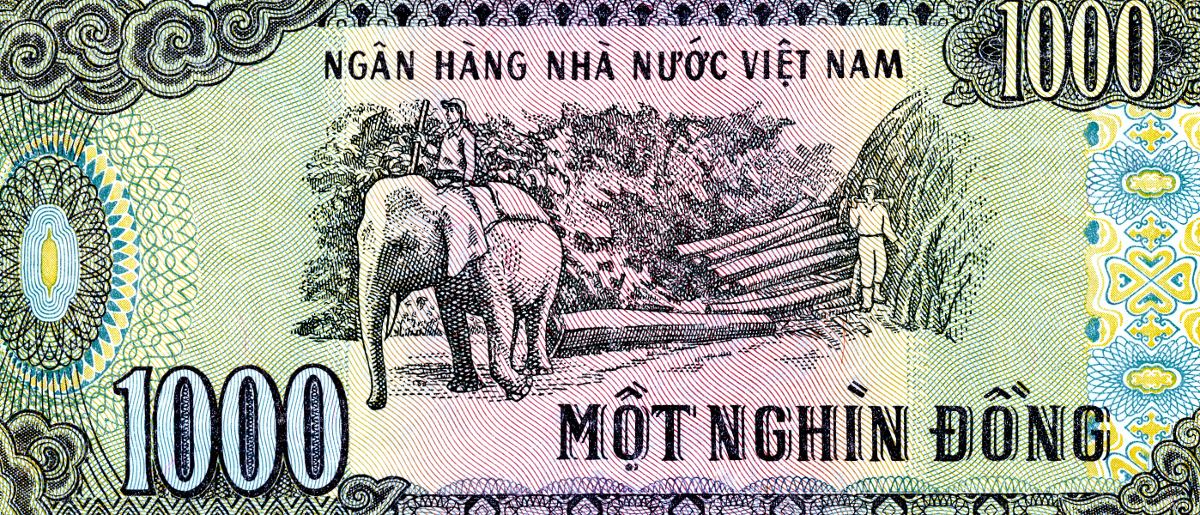
The rear of a Vietnamese 1,000 Dong note

The front of a Thai 10 Baht note
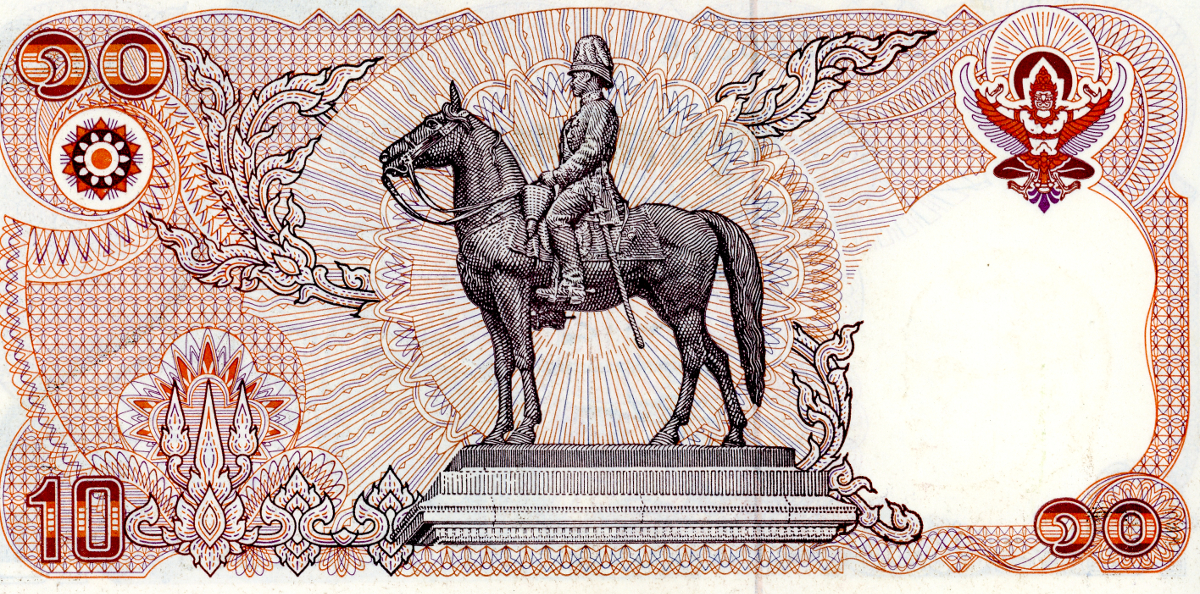
The rear of a Thai 10 Baht note
Transparency Scanning Image Quality
Initially I was quite disappointed with the image quality of my scanned negatives, but this was only because of unrealistic expectations. The reason I had unrealistic expectations was because of garbage comments on the Internet about digital photography being overrated and that the image quality of scanned film is much better, producing 100MB files with amazing clarity and detail.
This is nonsense.
If you have very high quality images on large format film your scanned images should be quite good. However, if you are like me and used 35mm film and fairly good 'prosumer' equipment, don't expect miracles from your scanned images. The image quality is probably on a par with the first generation P&S digital cameras that started to appear around the year 2000. The image quality won't be anywhere near current digital cameras, which have very high quality sensors.
All of the following scanned negatives were taken with either a Canon A1 or Canon T90 and various Canon FD manual focus lenses. I mostly shot using Kodak Gold 200 ASA film, however occasionally I used Fujifilm and occasionally used other ASA ratings.
The following image was taken in Bali in January 2003. You can see more images here.

Bali rice terraces
The following image was taken in London some time in the 1990's. You can see more images here.

This area of East London now has a thriving Bangladeshi community
The following image was taken in Sequoia National Park in 1991. You can see more images here.

Tree planting expedition in Sequoia National Park
The following photos are of Las Vegas in 1991.

Las Vegas, 1991

Las Vegas, 1991

