Canon EOS M6 Mirrorless Camera Review

Sample Images
A few photos taken with the Canon EOS M6 and various lenses.
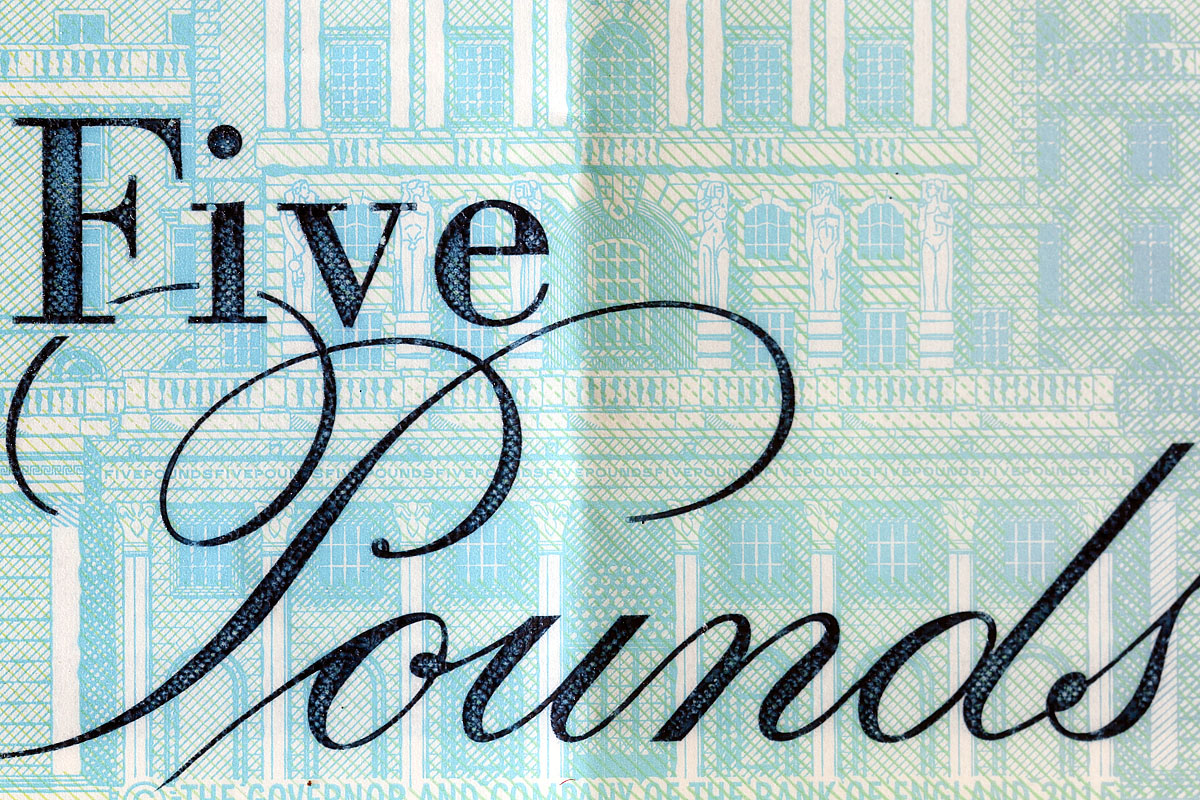
Canon EF 100mm f/2.8L IS Macro | Canon EF-EOS M Mount Adapter | Focal length 100mm | ISO:100 | Aperture: f/11 | Shutter Speed: 1.6s | Gitzo Tripod

Canon EF 85mm f/1.8 | Canon EF-EOS M Mount Adapter | Focal length 85mm | ISO:400 | Aperture: f/4 | Shutter Speed: 1/500s | Servo AF

Canon EF-S 10-22mm f/3.5-f/4.5 | Canon EF-EOS M Mount Adapter | Focal length 22mm | ISO:100 | Aperture: f/4.5 | Shutter Speed: 5s

Canon EF 40mm f/2.8 STM Pancake | Canon EF-EOS M Mount Adapter | Focal length 40mm | ISO:100 | Aperture: f/3.5 | Shutter Speed: 1/400s

Canon EF-M 22mm f/2 STM Pancake | Focal length 22mm | ISO:1600 | Aperture: f/2 | Shutter Speed: 1/80s

Canon EF-M 11-22mm f/4-5.6 IS STM | Focal length 11mm | ISO:100 | Aperture: f/8 | Shutter Speed: 1/250s

Canon EF-M 18-55mm f/3.5-5.6 IS STM | Focal length 55mm | ISO:100 | Aperture: f/8 | Shutter Speed: 1/160s

Canon EF 400mm f/5.6L | Focal length 400mm | Canon EF-EOS M Mount Adapter | ISO:200 | Aperture: f/8 | Shutter Speed: 1/640s
Underwater Housing
A company called SeaFrogs makes an underwater housing for the M6. It looks well made and is good down to 40m. If you are a recreational diver you shouldn't be exceeding depths of 40m.
Unfortunately, my scuba diving days are over but if they weren't this would definitely be something that would interest me. You can order an underwater housing for the Canon M6 through AliExpress. Clicking on this link will take you directly to the seller's page.
Introduction
I started off as an SLR user before moving to cameras with smaller form factors, eventually moving to Canon's EOS M mirrorless system. At around the same time, my children arrived and I found myself with little spare money to buy camera gear and even less time to enjoy photography. As I write, in late 2017, my children are getting older and I am trying to get back into my photography.
It was time to upgrade the EOS M and I couldn't decide whether to go for an M5, M6, SL2, 80D or something else. I have come to the conclusion that there will never be a 'one size fits all' camera, that is, a camera that is suitable for every occasion. Occasionally, when I get the opportunity, I like to get out into nature with my Canon EF 400mm f/5.6L and it needs to be attached to a capable SLR body.
However, for travel and everyday photography I don't want to lug a heavy DSLR camera and lenses around everywhere. What I need are two systems - a small, light system for travel and a larger, more capable system for when weight and size aren't issues.
I decided that the EOS M5 (a large EOS M body) and the SL2 (a small EOS body) crossed over a little too much and neither body really fitted in with my road map. The M5 is quite large and starts to lose some of the weight and size benefits of other EOS M bodies. The SL2 is small compared to other DSLRs, but not as advanced as other DSLRs.
I want my travel/walkaround system to be as light and small as possible, so opted for the M6 over the M5, and when funds allow I will upgrade my ancient 40D to one of the high end APS-C bodies. At the time of writing that would be an 80D or 7D II but, of course, these models will be superseded soon.
This page is just about my experience with the M6. I can't compare it to the M5, which I don't have, but as an everyday user of the original EOS M since June 2013 I can compare it very easily to that camera.
Canon EOS M History
In a world market with decreasing sales in DSLR cameras and increasing sales in smartphones and Mirrorless Interchangeable Lens Cameras (MILC), Canon arrived late into the MILC market with the EOS M, which was made available in October 2012. I bought mine in June 2013.
Initially, two native EF-M lenses were made available, the Canon EF-M 22mm f/2 STM Pancake and Canon EF-M 18-55mm f/3.5-5.6 STM IS.
Also available was the Canon EF-EOS M Mount Adapter, meaning that any Canon EF or EF-S lens could be attached to the EOS M, and a small dedicated flash, the Canon 90EX Speedlite.
After many complaints of slow A/F speed with the EOS M Canon released a firmware update in June 2013. It increased the A/F speed, but many still considered the A/F speed slow compared to other systems.
The EOS M2 (a very slight upgrade to the original) was announced in Japan in December 2013 with no plans to sell this version in North America or Europe.
In June 2013 the Canon EF-M 11-22mm f/4-5.6 IS was made available, followed by the Canon EF-M 55-200mm f/4.5-6.3 IS STM in June 2014.
The EOS M3 arrived in April 2015. This version included worthwhile improvements over the oroginal M, but there were still complainbts about the slow A/F speed.
While many enthusiasts were waiting for an improved version over the M3, Canon surprised everyone by announcing an entry-level version of the M in October 2015 - the M10. The reduced feature set, lower build quality and cheaper price were designed to appeal to the masses, not the enthusiast minority. Along with this entry level camera came a new kit lens - the Canon EF-M 15-45mm f/3.5-f/6.3, which replaced the EF-M 18-55mm.
In June 2016 a fixed length EF-M 28mm f/3.5 Macro IS STM was made available. This lens is capable of magnifications of up to 1.2x and (for the first time ever in a macro lens) has LED macro lights built into the lens.
Around mid-2016 rumours started surfacing of a new EOS M body, the EOS M5. This was announced officially in September 2015 with availability starting in October 2016.
Announced at the same time as the EOS M5 was the EF-M 18-150mm f/3.5-6.3 IS STM lens.
For EOS M watchers and enthusiasts this was quite an exciting announcement because on paper the EOS M5 sounded just like a miniaturised version of the recently announced EOS 80D. The new sensor from the 80D would introduce Dual Pixel CMOS A/F, and slow A/F has been the Achille's Heel of the EOS M since its introduction.
In February 2017 Canon announced the EOS M6, which was basically an EOS M5 in a smaller form factor without the built-in EVF, although a removable EVF was available for use with the M6. In August 2017 Canon announced the M100. This was the new entry level EOS M camera to replace the M10, and it was equipped with a 24.2 million pixel sensor and Dual Pixel Auto Focus.
Colour Schemes
As far as I am concerned, Canon cameras should be all black. My first Canon camera, an A1 in 1982, was all black and every Canon camera I have owned since then has been all black. Canon has introduced some funky colours with some consumer models in an effort, I guess, to attract a wider (younger) audience.
The EOS M6 comes in all black, but it also comes in a black and silver version which harks back to the Canon AE1 and AE1 Program of my film camera days. I'm getting old and seeing the black and silver version gave me a warm feeling of nostalgia, so I opted for it over the all black version.
Optional EVF
One of the biggest gripes about the original EOS M (apart from slow autofocus) was that it had no Electronic View Finder (EVF). This was remedied with the EOS M3, for which an optional EVF-DC1 was available.
A new optional EVF, the EVF-DC2, is available for the EOS M6. It's quite expensive and if you want an EVF all the time it may just be cheaper to just buy an EOS M5, which has a built-in EVF. An advantage with the EOS M6 over the EOS M5 is that the EVF is removable, so you can opt to have it or not to decrease size and weight at will.
I decided against an EVF. I used the original EOS M for several years and got used to not using an EVF. Also, as I have stated elsewhere, my plan is to have two different systems for different purposes and for more serious photography I will use a DSLR with an optical viewfinder.
My EOS M system is intended to be as small and light as possible, which rules out an EVF. I live in Southeast Asia where there is a lot of sunshine and sometimes it was very difficult composing shots using the LCD display on my original EOS M. However, because the EOS M6 has a flippy screen this should now be less of a problem. If there is a lot of glare on the display the display can be moved to reduce it.
It's a personal choice.
Canon EOS M6 Kits
The EOS M6 can be bought without a lens or in kits with either the Canon EF-M 15-45mm f/3.5-f/6.3 IS STM or Canon EF-M 18-150mm f/3.5-f/6.3 IS STM. Unfortunately, Canon stopped production of the excellent Canon EF-M 18-55mm f/3.5-f/5.6 IS STM lens.
The EF-M 18-150mm interested me at first, but the kit price was quite high and I wasn't keen on the maximum f/6.3 aperture. My intention was to buy just the body, but I actually found a kit with the EF-M 15-45mm included being sold at the same price and therefore it was like receiving a free lens. I will probably give my old EOS M plus the EF-M 15-45mm lens to my daughter.
For many people, one of these kit lenses will be perfectly satisfactory if you don't already own EF-M lenses.
Handling And Ergonomics
Many people complained that the original EOS M felt slippery in the hand and some added a third-party grip to improve handling. It was a little slippery, but I have relatively small hands (which helps) and I just got used to handing the camera.
The EOS M3 was better in this respect and the EOS M6 feels very nice in the hand.
One of the reasons that I ordered (but ended up not buying) an M3 was because of the addition of external dials and controls. Having used SLRs and DSLRs for so long, this is how I want to change common camera settings. I don't want to have to dive into a menu system every time.
As the M series has evolved it has become more DSLR like and apart from the fact there is no mirror flapping up and down inside, the EOS M5 isn't dissimilar in form to a very small DSLR. Similarly, the EOS M6 also has external controls.
Auto Focus
The slow AF speed of the original EOS M was the thing that made this camera unpopular with many people. I have always been very defensive about the EOS M. I used mine for over four years, it served me very well, and I took lots of shots that I am very pleased with.
However, even after the early firmware upgrade to improve AF speed, it was never blazing fast. I missed quite a few shots and my kids had a habit of turning away at that critical point in between achieving focus and activating the shutter. I have lots of shots of the back of their heads. This type of thing was never a problem with a DSLR.
Compared to the EOS M, the dual pixel AF system used in the EOS M6 is a revelation. It just feels so much faster and more responsive. When using the Canon EF-EOS to M Mount Adapter and EF or EF-S lenses, the improvement is a lot more noticeable compared to using native EF-M lenses.
I did use the adapter and EF or EF-S lenses occasionally with my EOS M, but in certain conditions there was an awful lot of hunting as the lens racked back and forth trying to achieve focus.
So far with the EOS M6, I haven't experienced this at all. I can mount any EF or EF-S lens, press the shutter button half way and focus is locked immediately with reassuring green lights and a bleep from the camera. Compared to the original EOS M, the difference really is night and day.
The Servo AF mode of the EOS M6 is particularly impressive. My usual test for this function is shooting passing motorbikes and I am highly impressed with the speed and accuracy. I get shots in focus of moving subjects with the EOS M6 that I would never have got with my original EOS M.
I also love the fact I can toggle between One-Shot AF and Servo AF mode so quickly and easily by setting this function on the M-Fn button on top of the camera. It was a pain changing between these modes via the menu and it meant missing shots.
Manual Focus Peaking
This is a term I hadn't heard of until fairly recently. It's a useful feature, but I was hoping for more. On the other hand, it may just be that I don't understand the feature well enough yet.
Basically, in manual focus mode the display will highlight parts of the scene that are in focus. The colour can be changed (red, blue or yellow), as can the sensitivity of edge detection. I have started to play around with Canon FD lenses on my EOS M system and modern cameras don't have the aids that cameras used to have for manual focusing because everything is autofocus these days. This feature, therefore, is very useful when using old, manual focus lenses.
However, it works in Live View which uses the maximum aperture. What I would really like is to be able to combine manual focus peaking with a depth of field preview function. I would like to be able to adjust the aperture and see the resulting change in depth of field using the manual focus peaking feature.
Exposure Simulation
This is another useful feature when using old manual focus lenses. If you enable the feature it is possible to adjust the exposure settings on the camera and lens and, in real time, to be able to see the simulated exposure on the rear display.
On the original EOS M it was necessary to take a photo, review the image, and then reset the exposure controls to get the correct exposure.
This feature on the EOS M6 reduces the amount of trial and error it takes to get the correct exposure.
Tilt Display
Although this feature has been around for a long time, this is my first experience of having a moveable Liquid Crystal Display on a digital camera. I imagined it would be useful for composing low angle shots and wasn't too excited, but in practice it is far more useful than I had anticipated. It really is a nice feature.
Firstly, however, here are the things that I am not interested in. I started photography in 1982 and I don't think I have ever taken a self-portrait. I am simply not into 'selfies'. Also, I am not interested in making videos of myself. These seem to be the main reasons why people want tilting LCDs.
There are four things I like about it.
- As I anticipated, it is great for low angle shots and now there is no need to lie on the ground trying to get the right shooting angle or to hold the camera low down and hope that the composition will be satisfactory.
- Without an EVF, glare from the sun can sometimes be a problem. This is even more problematic living in Thailand where it is constantly summer. Nothing can be done using a camera with a fixed LCD, but with a tilting LCD it can be moved to reduce glare while still keeping the same composition.
- It is great for waist-level shots and the LCD can be used like an old-fashioned waist level viewfinder. If I squat down to waist level my body is not very solid and the camera can shake. However, when standing up looking down at the LCD I can hold the camera very steadily.
- When using the LCD at waist level it is also great for candid street photography. If people see a camera being pointed at them with a photographer behind they can get very self-conscious. However, when they see the photographer looking down instead of 'through' the camera they don't think that a photo is being taken.
Pop-up Flash
 I don't like using flash when it is dark, but I have often found in very bright scenes, especially with bright backgrounds, that a little fill-in flash works wonders.
I don't like using flash when it is dark, but I have often found in very bright scenes, especially with bright backgrounds, that a little fill-in flash works wonders.
When I was using my original EOS M, which didn't have a pop-up flash, I always carried around the Canon 90EX. It is small, weighs virtually nothing, and does a good job. However, it takes a minute or two to mount and photo opportunities disappear a lot faster than that.
Upgrading to the EOS M6 got me excited about quite a few things, including the fact that the camera has a pop-up flash. Simply pressing a button to activate the flash would be a lot more convenient than having to mount the 90EX every time. That's the theory, but in practice there turned out to be a couple of problems.
Firstly, the guide number is only 5 meters at 100 ISO, which isn't very powerful. The 90EX has a guide number of 9 meters for the same ISO rating. Fill flash is fine if you are close, but the amount of light drops off significantly as the distance from your subject increases.
The second problem is that the physical position of the flash is quite low and with wide angle lenses this can result in a large shadow of the lens appearing at the bottom of the frame.
If you click the thumbnail above to get a larger image you will see what I mean. I wanted to take a photo of my family with the setting sun in the background and to prevent them from turning into silhouettes I activated the pop-up flash. I was using the Canon EF-M 11-22mm lens and you can see a large shadow from the lens on the sand in the foreground.
Customisation
Compared to the original EOS M, the customisation features with the EOS M6 are really excellent and I understand that is actually more customisable than the EOS M5.
I have the Multi-Function (M-Fn) button on top of the camera set up to flip-flop between AI Servo and One Shot. Changing this setting via the display takes far too long and you are guaranteed to miss shots.
The function of many buttons and dials can be changed to suit your individual preferences. I have retained the original function in most places and have the delete image button set up to activate the self-timer when in shooting mode.
Battery Life
For the original EOS M, using the company's own testing standards, Canon specified that the camera could take 230 shots at 23°C or 200 shots at 20°C. In real world conditions this is about right (although I never managed quite as many shots), but there are many variables. How bright is your display, how much image reviewing do you do, how long are images displayed after each shot, how much video do you record, how much power do your lenses consume with AF and IS, etc?
Since then, improvements have been made in battery performance, but the M6's extra features draw more power. Canon states that the EOS M6 should be good for approximately 295 still shots, or 290 if you use the EVF-DC2 viewfinder. With Eco Mode On this is increased to 425 shots. Eco Mode darkens the display after two seconds when the camera isn't being used. After 10 seconds of inactivity the display is turned off and after three minutes of inactivity the camera is turned off.
Movie recording time should be approximately 85 minutes.
I think there are two types of people who own cameras. The first type regards photography as a secondary concern and takes photos casually only to preserve memories. This type of person probably doesn't take that many photos in a single day and won't need a spare battery.
The second type regards photography as the main event and everything else is secondary. This type of person takes lots of photos and it would be advisable to carry around a spare battery. I fall into the latter category and immediately after purchasing my EOS M6 I bought a spare battery.
The EOS M6 uses battery pack LP-E17. Regarding supplementary batteries, Canon does not recommend non-genuine Canon batteries. Using a non-genuine Canon battery pack may result in a 'Battery communication error' error message.
I'm not sure whether Canon does this in a genuine effort to protect consumers (after all, the Samsung mobile phone battery problem was well highlighted) or whether it is to protect battery sales. There are lots of knock-off LP-E17 batteries available on-line for about a third of the price of original Canon version.
Image Quality
Compared to the EOS M the EOS M6 is a lot faster, is a lot more customisable, and has much better features, but - to be quite honest - I don't really see a huge improvement in image quality.
There are more pixels and therefore if you crop images you will retain more detail and maybe if you deliberate under-expose by four stops and then attempt to pull detail out of the shadows in post-processing you will recover more detail.
This is what a lot of 'reviewers' will do, but when I write about my camera gear I just keep to real-life situationsd and don't tend to invent scenarios purely to analyse technicla features.
The original EOS M had a great sensor. I'm sure that the EOS M6 sensor is better (and it has those lovely dual pixels for fantastic AF performance), but for most work you probably won't see a massive improvement in image quality.
High ISO Performance
The ISO range of the EOS M6 is 100 to 25600. I can only imagine that Canon doesn't offer anything lower than 100 because there wouldn't be any noticeable improvement. Indeed, at ISO 100 noise is virtually non-existent.
Most digital cameras these days offer very high ISO settings and opinion among photographers seems to be divided. Some say that there is so much noise using high ISOs that images are unusable. Others say that in very dark conditions it is better to be able to get a grainy image than not to be able to get a shot at all. ISO 1600 is about the highest ISO I feel comfortable using, although I have set my maximum ISO on Auto ISO to 3200.
The following is a 100% crop using ISO 25600. Not very good, is it? I haven't applied any noise correction or done anything in post-processing.

Canon EF-M 55-200mm f/4.5-f/6.3
Focal length 55mm | ISO:25600 | Aperture: f/16 | Shutter Speed: 1/2500s
The next image is the same shot, but this time I have just resized it and added some light noise correction (Imagenomic Noiseware) and done a little post-processing. When resized to this size for the web, or if you plan to do fairly small prints, it's acceptable.

Canon EF-M 55-200mm f/4.5-f/6.3
Focal length 55mm | ISO:25600 | Aperture: f/16 | Shutter Speed: 1/2500s
Creative Filters
Extremely disappointing. After using some very useful creative filters in my Powershot S90 I was disappointed with the creative filters in the original EOS M.
With the release of the EOS M5 it was an opportunity for Canon to reinstate some of the useful filters, but that didn't happen and they are exactly the same as in the original EOS M. These are: Grainy B/W, Soft focus, Fish-eye effect, Art bold effect, Water painting effect, Toy camera effect, Miniature effect.
For descriptions and image samples of these filters see here.
Why am I disappointed? Because these filters don't give me anything that is useful. Most of the effects I can obtain easily in post-processing and doing these things in Photoshop gives me a lot more options.
How useful are the creative filters? I used my original EOS M for three-and-a-half years and used the creative filters only once. The reason was to get examples for my website.
What would be useful? I could probably come up with a long list, but I will just give two examples from the S90. Stitch assist for panoramic shots was very useful because without this there is a lot of guesswork when taking multiple images for panoramas. The ability to be able to select one colour in a scene and replace it with another colour was useful because to do this in post-processing was time-consuming.
If Canon had asked for feedback from real-world photographers there would have been lots of ideas and some really useful filters could have been included. Sadly, that didn't happen.
Time-Lapse Movies
I have really enjoyed watching some time-lapse movies and it would be a fun thing to try. I have never attempted this because it would require buying an external intervalometer and then messing around in post-production stitching together hundreds of still photos.
The M6 has a great feature whereby the camera can be set up to take photos at regular intervals and from these individual photos it creates a time-lapse movie, thus taking away all the messing around.
The camera operates in Eco mode while shooting a time-lapse movie.
Omissions
Weather Proofing
Apparently, there is none. This doesn't worry me and I don't think it will worry a lot of EOS M6 users. If you shoot in conditions that require weather proofing, such as sports events, you will probably also need a higher frame rate and buffer size, and therefore you won't be choosing an M6.
Autofocus Microadjustment
This is something that has been available in Canon DSLRs for a number of years now. It wasn't included in the EOS M, M2 or M3 and it hasn't been included in the EOS M5 or EOS M6.
To be honest, in all my time shooting with the original EOS M I never needed it and this is a feature that I won't miss.
Built-In Intervalometer
Some people have complained that this feature is absent. Personally, the only time I would want an intervalometer is to make short time-lapse movies.
The M6 has a time-lapse function that assembles all the individual shots into a movie automatically instead of having to process hundreds of shots manually in post-processing.
Again, it is something that I don't miss. If you really need this option, then an external intervalometer can be used to control the camera.
4K Video
There has been a lot of griping on-line about this. "My smartphone/Sony camera/Panasonic camera/LG TV, etc, has 4K Video, therefore every Canon product should also have it."
Some people will need it, but I guess that most don't. I certainly don't. The M5's video capabilities are more than adequate for what I need. Personally, I have no requirement for 4K and I certainly wouldn't want the huge file sizes of 4K video.
Headphone Socket
If you need a headphone socket you probably need it for very high quality video production, and if you need to produce high quality viedos you probably need 4K video. In that case, the EOS M5 won't be for you.
Users of the camera who aren't worried about the absense of 4K video probably aren't worried about the absence of a headphone socket either.
Problems
First of all, I want to state that this is a great camera. Even before I had children, lugging around a DSLR and heavy EF lenses in the heat and humidity of Southeast Asia was getting me down. After children arrived it simply became impractical.
I bought an EOS M, which I loved because of its small size, light weight, great image quality and interchangeable lens versatility. I also loved some of the native EF-M lenses. The excellent lenses and APS-C sensor gave me DSLR image quality in a small, light, convenient package.
The original EOS M was a start, but it wasn't perfect. The slow AF was annoying at times and it was a pain having to always change settings through the menu system.
All these problems were fixed with the EOS M6, but I have had some issues with the M6 that I have never had with any of the Canon cameras I have owned since 1982.
When I shoot I set up the camera to how I want and then forget about the settings. Photographic subjects change quickly and shots can be missed in a second if you are constantly messing around with camera settings. Once the camera is set I just concentrate on composure and focus points, letting the camera take care of the exposure.
On several occasions, after setting the camera in Auto ISO mode, I have taken a sequence of photos only to find when I review them that the camera was set at a fixed ISO value. If the fixed ISO setting is any value up to 800 the shots are normally good enough. However, when this happens most of the time the ISO is set at 25,600. The shots are extremely grainy and normally unusual. This is highly annoying.
Sometimes I am able to take the shots again, but not always. In October 2917 I visited the My Son UNESCO World Heritage site in Vietnam. Because of certain circumstances I had to hurry a little taking photos. When I reviewed the photos later, the final shots in the sequence had all been taken at ISO 25,600 and this is a place that I will likely never visit again.
Fortunately, most of the shots were OK, but the ISO changing on its own could be disastrous in many situations.
There have also been a few other little problems, but they don't happen as frequently.
On one occasion I started to take some shots of a friend in her graduation robes. When I went to review them there was nothing there. The camera had no SD card and the setting had been changed to allow the shutter to release without a card. I never want to allow the shutter to release without a card and never select this setting. It had changed by itself.
On a couple of occasions I have found the camera to be in manual focus mode instead of auto focus, thus allowing shots to be taken that are out of focus.
On another occasion the display information is shooting mode had changed and there was a histogram present that isn't normally there.
When I first became aware of the ISO problem I assumed that it was something I had done accidentally, however, now I'm not so sure. I cannot reproduce the problem and I can't figure out how I might change the setting accidentally.
I haven't bothered sending the camera to Canon service because I know they woun't find anything. I will lose my camera for a while and it will come back with a note that they couldn't find any problems.
Also, with camera replacement periods being so short, Canon will not be interested in fixing an M6 problem when the M6 Mark 2 is probably close to being released.
Canon would probably fix similar problems with more professional DSLR models, such as the EOS 5D Mark 4 or 1DX Mark 2, but I have little hope that these problems will ever be fixed on my EOS M6.
I have adapted my shooting style (and shooting habits) a little to prevent the problems. While just concentrating on composition and focusing I would like to turn all information on the display off, but I have to leave it on so that I can view settings.
I have to make it a point to look at the display regularly to ensure that the ISO setting is still set to Auto. This solution isn't ideal, but I don't know what else to do. If I could reproduce the problem Canon could probably fix it, but as it is random and unreproduceable I don't think there is anything they can do.
As I said above, I have used Canon film, DSLR, Powershot and EOS M cameras since 1982 and I have never had a problem like this before.
Summary
I wouldn't have invested in the EOS M system unless I had been confident that it would succeed, and I saw no reason why it shouldn't succeed. MILC cameras have become very popular and Canon is the largest camera manufacturer. With the Canon EF-EOS M Mount Adapter EOS M users have a huge choice of compatible lenses and there are some very good native EF-M lenses.
Furthermore, if you stay with Canon original equipment you can be confident that everything is going to be compatible and that everything will stay working. This isn't always the case when you start using equipment made by other manufacturers.
I loved my little EOS M and was very happy with the image quality. I learned to live with the slow AF speed, but I knew that eventually I wanted to upgrade to a better EOS M body that was faster and had more features.
The ergonomics of the EOS M3 were a big improvement, but the innards were basically the same and it wasn't the camera that I wanted.
When the EOS M5 was announced I decided very quickly that this was the camera I wanted and was intent on buying one. Some personal issues delayed my purchase and then Canon announced the EOS M6. This gave me a dilemma. The image quality, speed and features were the same, but there was no built-in EVF. However, the EOS M6 was smaller and lighter, and my reason for investing into the EOS M system was because it was small and light. The EOS M6 was also cheaper.
I tried both cameras in retail shops, but simply using a camera in a shop isn't the same as using it in the real world. I continued to procrastinate and eventually decided on an EOS M6, but I was concerned that I may have some buyers' regret and wish I had bough an EOS M5.
I can say without any doubt that after I actually started using the EOS M6 in the real world I have no regrets at all. I love this camera!
Many reviews I read didn't really help. The problem with many review sites is that people do reviews for a living and don't live the cameras that they review. They also tend to spout the same things that all the other review sites spout.
On these pages that I have created I only write about products I own and live with. I am aware of well-known photography websites that publish 'reviews' before even seeing the product.
I read that the EOS M6 was faster than previous EOS M cameras, but 'not that fast'. I don't concur. I was planning to upgrade my ancient EOS 40D SLR with an EOS 80D (and I probably will eventually), but after using the EOS M6 it has made me think whether I really need a DSLR, or not.
As an original EOS M owner for over four years I got very used to using a camera without an EVF and I don't miss it on the EOS M6, therefore I don't regret not buying an EOS M5. This, of course, is a very personal decision, but I can only speak for me - not you.
The bottom line is that this is a fabulous little camera.
Other Review Pages You May Be Interested In

